
Inbox
Shared inbox helpdesk for all your support channels. Built for your team.

Chat
Live chat with automated messaging, chatbots, and video calls for your website or web app.
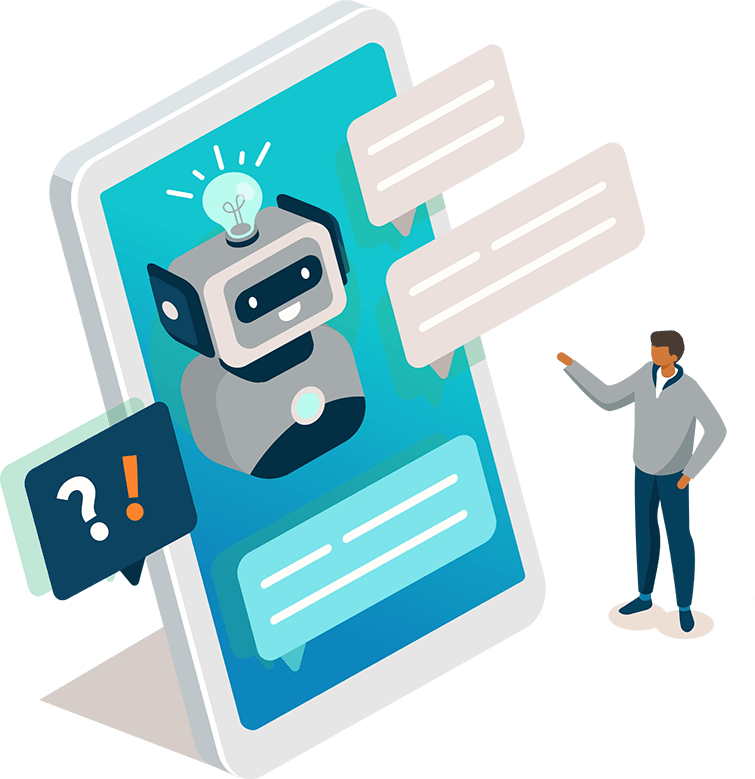
Chatbots
Automate every business opportunity with pre-built and custom chatbots.

Push Campaigns
Increase re-engagement and boost sales with targeted push notification campaigns.

AI
BETA
Leverage the power of AI to help you respond, create, and summarize.

FAQ
Customizable and embeddable FAQ center to help customers help themselves.

Status Page
Keep customers informed by alerting them when there’s an incident or outage.

Live
Get more sales with real time customer activity monitoring and personal messages.
PUT /contacts/{identifier}
Issuing a PUT call to a specific contact will allow you to update the contact.
Alternative: PUT /contacts/{identifier}?identifier_type={identifier_type}
Alternatively, you can issue a PUT to a specific contact by an alternative identifier type, like mobile, facebook, twitter, or instagram.
Example Request
curl 'https://{brand}.reamaze.io/api/v1/contacts/{email}' \
-u {login-email}:{api-token} \
-H 'Accept: application/json' \
-H 'Content-type: application/json' \
-X PUT -d '{"contact": {"name": "bob", "notes": ["New note", "Another new note"],"data": {"custom_attribute": "custom data"}}}'
Response
A successful request will return the JSON for the updated contact.
A failed request will return an HTTP 422 Unprocessable Entity with the JSON body explaining the error.
Notes
- It's not possible to change the
email,mobileor other identifier for a contact. This endpoint can only be used for changing thename,friendly_name,external_avatar_urlanddataattributes. - When providing
identifier_typetheidentifiervalue needs to be match the type. For example, ifidentifier_typeismobilethenidentifierwill need to be something like+12223334444. - It is possible to add new
notesto a contact when updating, but to update a note you must use the Contact Notes API
Join thousands of teams using Reamaze to impress customers.
Find out how with a free account.
